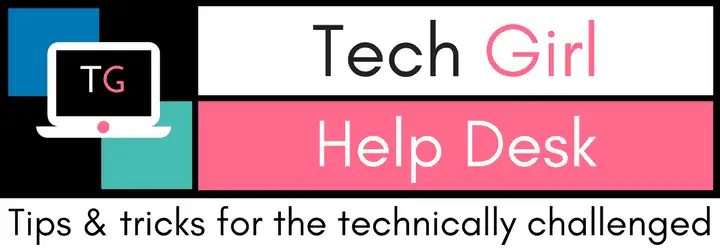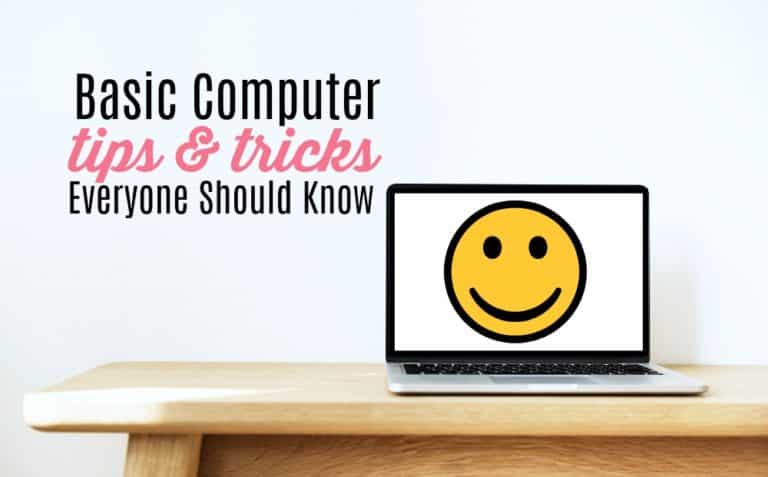Best Note-Taking App Alternatives to Evernote
Today, pretty much everyone has a smartphone, even my dinosaur of a boyfriend recently joined the ranks of smartphone owners! Our smartphones can do so much more than most people know. One of the greatest tools that you can use on your smartphone is a note-taking app. You have your smartphone with you practically all the time. That makes it a prime spot to jot down your moments of inspiration. Or a good place to write yourself a reminder that you need to get milk at the store on your way home. Either way, your smartphone is the perfect place for note-taking. Of course, you’ll want the right app for that job so let’s take a look at some of the best alternative note-taking apps available.
In today’s fast-paced world, it is impossible to keep all the things that we need to do in mind.
- How often do you forget to purchase that ONE THING that you actually went to the store to get? (I can’t be the only one that does that!)
- How many tasks do you overlook after a meeting with a client or boss?
- Or as a blogger, having a to-do list for all the things you need to do to keep your blog running smoothly?
It could be argued that many of us use our smartphones way more than we use our brains. So why don’t we make our lives a little easier and use one of the many note-taking apps available on the market today? Not to mention making that expensive smartphone live up to it’s potential and put it to better use.
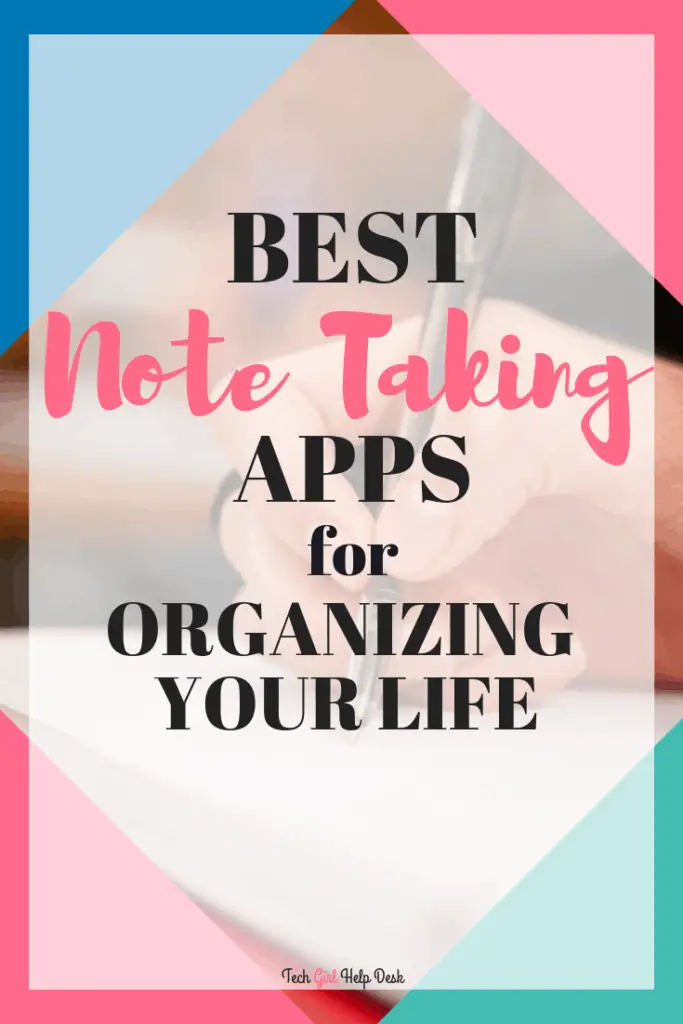
**This post may contain affiliate links for your convienence. Which means if you purchase something through one of my links, I may receive a small commission with no extra cost to you. For more information, see my disclosures here.
Why Use a Note-Taking App?
Note-taking apps offer a digital alternative to pen and paper.
Don’t get me wrong, I love all things stationery! And have many notebooks and colorful pens to keep lists and notes handy for everything I do throughout the day.
The only problem is that I don’t always have those notebooks with me. How many of you have gone through the trouble of making a shopping list of all the things you need at the store, only to leave that list sitting on the counter at home? (raising my hand!)
I have notebooks to jot down reminders, lists, ideas and all kinds of things everywhere. A bullet journal by my computer in the kitchen. A notebook in my bedroom next to my bed. And a weekly planner in my car. Post-it notes and notepads at work. And God knows where else I have stashed some sort of notebook or paper and pen for quickly jotting down reminders, notes, lists or doodles of various things. And none of these notebooks have the same things written in them?!
Yet, n
Evernote – iOS|macOS|Android|Windows
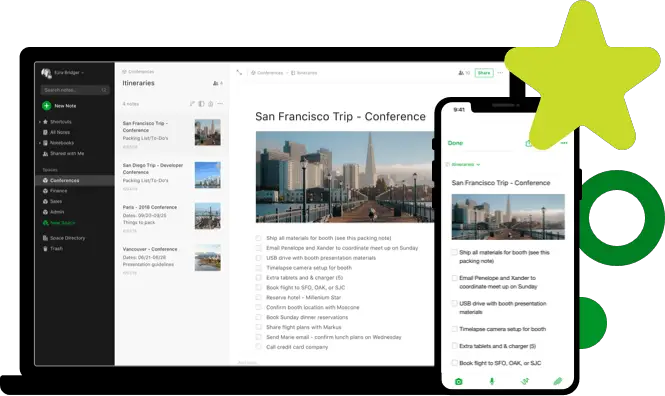
Evernote is probably the most common and recognizable note-taking app. It is a collaboration app that aims to encourage the sharing of ideas, documents, and photos.
Users can add text, images, audio, and files to existing notes, search whole documents, share notebooks, add passcodes on its mobile application for added security and group notebooks.
Evernote is available on iOS, macOS, Android, and Windows apps.
Cost: Basic free plan as well as premium plans available
Yet, with all that said, Evernote has pretty much declared itself a premium product. Which means it doesn’t make it a very good choice for free users anymore. Especially when there are so many free or inexpensive alternative note-taking apps available that can do most, if not all, of what you need doing.
Best Alternative Note-taking Apps
SIMPLENOTE – iOS|macOS|Android|Windows|Linux
Simplenote has quickly become my favorite app on my phone or tablet and even my computer! I can jot down a quick shopping list while waiting in line at the DMV. Create a reminder note about an upcoming appointment. Or even start a new blog post whenever inspiration strikes.
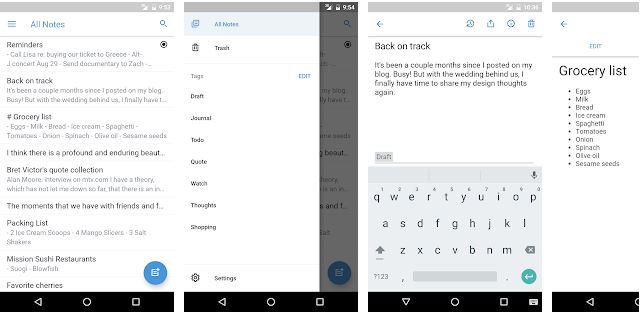
The name says it all, SIMPLENOTE is as simple as it could be. If you are looking for a note-taking app that syncs all your notes across devices without going for premium membership, then SIMPLENOTE is for you.
This works as your private or public board where you can invite others to share notes, to-do tasks, reminders by tagging & pinning them.
The interface is clean and easy to navigate. Once you create a SIMPLENOTE account, you can access your notes from iOS, macOS, Android, Windows
Features
- Simple user interface.
- Real-time sync and backup. Your notes stay updated across all your devices. No buttons to press. It just works.
- Find notes quickly with instant searching and simple tags.
- Write, preview, and publish your notes in Markdown format.
- Share a list, post some instructions, or publish your notes online.
- It’s free! Backups, syncing, sharing — it’s all completely free.
Simplenote is available on iOS, macOS, Android, Windows and Linux.
Cost: It’s free! Backups, syncing, sharing — it’s all completely free.
BEAR – iOs |macOS
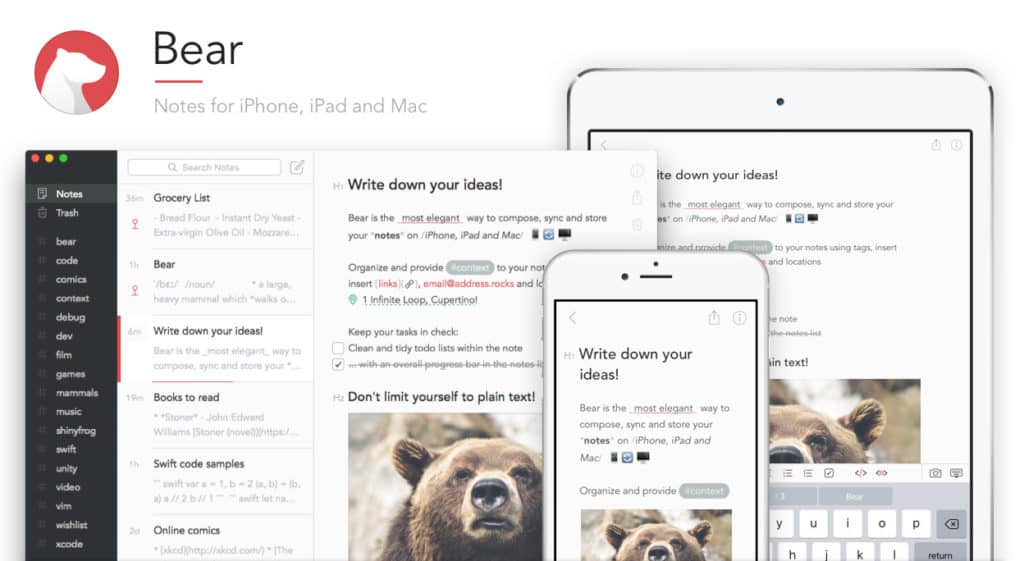
I am a PROUD Android user…however, as a tech junkie, I sheepishly admit to owning an iPad Pro (for ya know…educational purposes) and often check out popular apps that are only available for Apple products. And BEAR is one of those apps that makes me a tad bit jealous of
Simple yet powerful, BEAR lets you incorporate text, photos, to-do lists and code snippets (they had me at code snippets!). It also allows you to search for notes using triggers like @tasks, @files and etc.
The beauty of BEAR lies in its compatibility with iMessage and Apple watch. If you are looking for advanced features like converting your writings into pdf, HTML or word format. And if you own an iPad pro, then BEAR supports Apple P
Features
- Supports over 20 programming languages (VERY cool!!)
- Search option through triggers
- Compatible with iMessage, Apple watch & Apple Pencil
BEAR is available on iOS and macOS
Cost: Many of Bear’s features are free to use on Mac, iPad, and iPhone. There is also a Pro subscription that has very affordable monthly or annual pricing.
Google Keep Notes – iOS|macOS|Windows
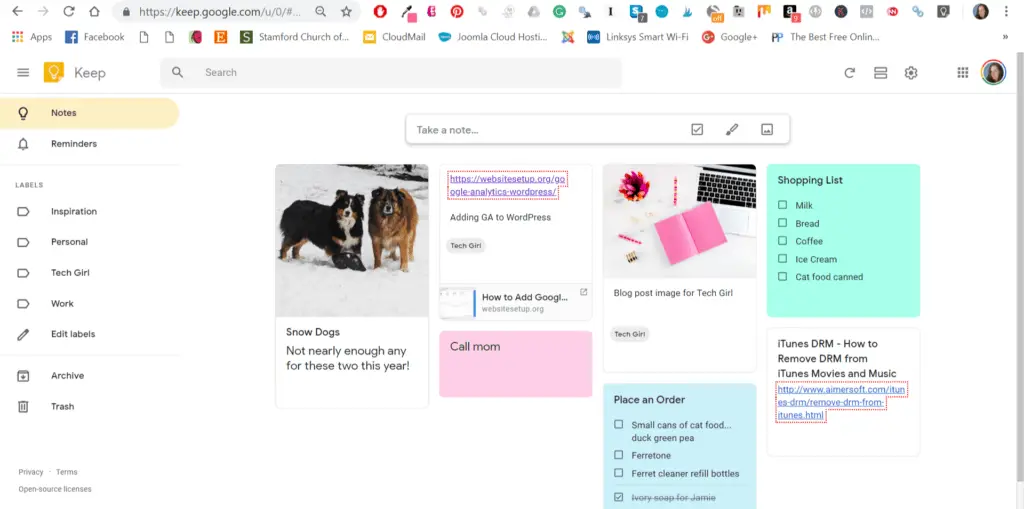
If you’re looking for a syncing note-taking app, and you are a dedicated Android fan, and Google Chrome is your default browser, Keep could be the productivity and organizational tool for you.
Google Keep Notes is a popular note-taking app right now. It uses a colorful design that looks great and is highly functional. Notes show up as cards that you can quickly scroll through and select. The app has Google Drive integration so you can access them on any web-connected device you use. Additionally, it has voice notes, to-do notes, and you can set reminders and share notes with people. There is just enough to be super useful without being bloated. It also has Android Wear support if you need that.
Features
• Create notes and lists, set time and place reminders, and check off your completed tasks.
• Add a collaborator to your notes and lists, then get things done together.
• Add photos and drawings, or just draw on your photos.
• Dictate your thoughts, Keep will transcribe them for you.
• Search notes by automagically created topics.
• Group notes together with #labels.
• Color notes for easy scanability.
• Access your notes on any device. synced automatically to your phone, tablet, watch, and laptop via the Google Keep website, or Chrome app.
• Use “Ok Google” voice commands to “take a note” or “add to to-do list”.
Cost: Free
OneNote – Windows|Android|iOS|macOS

For a well-written and very in-depth comparison of Microsoft OneNote and Evernote head over to LifeHacker.
OneNote is free to use, with no feature limitations in the free version. Syncing occurs via Microsoft OneDrive, and non-paying members are capped at 5GB (though you can earn additional space through some promotions and purchases).
Features
- Organize and sort content across notebooks, sections, and pages.
- Highlight can’t-miss notes with Important and To-Do tags.
- Draw your thoughts and annotate your notes, using a stylus or your finger.
- Record audio notes, insert online videos and add files.
- Use the OneNote Web Clipper to save content with a single click.
- Collaborate and share notebooks with coworkers, friends, and family.
Cost: Free
Apple Notes – iOS|macOS

If you are an Apple fan, then Apple Notes which comes pre-installed on iPhones and iPads is probably a good option to start with for a note-taking app. Notes
Features
- Create a new note with just a tap or ask Siri to take start a note.
- Invite others to join a note. Everyone who joins will see the latest changes.
- Attach photos or videos with a drag and drop or by using the camera from within the app.
- Easily scan paper documents into your notes with the built-in document scanner
- Insert attachments — maps, links, documents, and more — to new or existing notes by using the Share menu in Safari, Maps, and many other apps and browse them all with a single click.
- Use your finger to draw right in your note, choosing from a variety of brush styles and colors.
- Use iCloud to keep all your notes stored in the cloud and updated everywhere. Jot down a note on your iPhone, and it will instantly be available on your iPad and Mac.
- Secure the notes that hold your most personal data — such as financial details, medical information, or website logins — with a password, a fingerprint, or a glance.
Cost: Free
ZOHO NOTEBOOK –iOS|macOS|Android|Windows
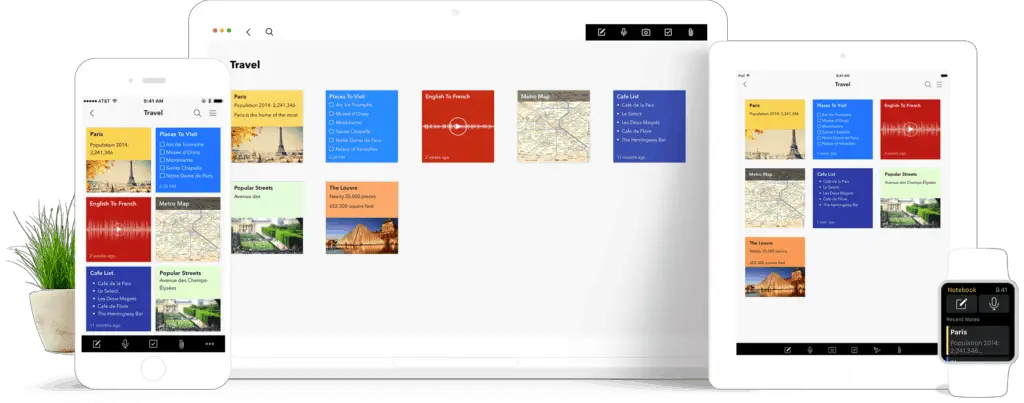
Zoho Notebook gives you the feeling that you are working with a bunch of sticky note cards. It is completely free, allowing you to create unlimited notes and notebooks in the cloud without ever having to spend a penny. And it happens to be one of the best-looking apps out there.
You can actually play with the sticky notes, which Zoho calls “cards,” can be organized into notebooks. These notebooks can be given individual covers for faster identification and are displayed in a convenient tile format.
Cards themselves don’t have to be just text-based. Zoho Notebook has six different types of cards you can choose from:
- Text cards to type out text notes
- Checklist cards to create to-do lists, recipes, etc
- Audio cards that can record voice notes, lectures, etc.
- Photo cards that you can add images, scans, etc.
- Sketch cards to write handwritten notes or hand-drawn diagrams
- File cards to attach PDFs, documents, spreadsheets, etc.
Within a text card, you can also add checklists and images if you want to create a more dynamic card. Sketch and audio cards can only be created using the Android and iOS apps, unfortunately, and not the browser interface.
Features
- Copy and move Note Cards to keep your ideas in order.
- Assign colors to your Note Cards to stay organized.
- See your Note Cards in either grid or landscape style views.
- Make each notebook yours by selecting one of Zoho’s handcrafted covers.
- Tag your notes to make them easily searchable and keep them organized.
- Secure your notes and notebooks with passcodes and Touch ID.
- Refer to previous versions of a note by checking its Version History.
Cost: Free
WUNDERLIST
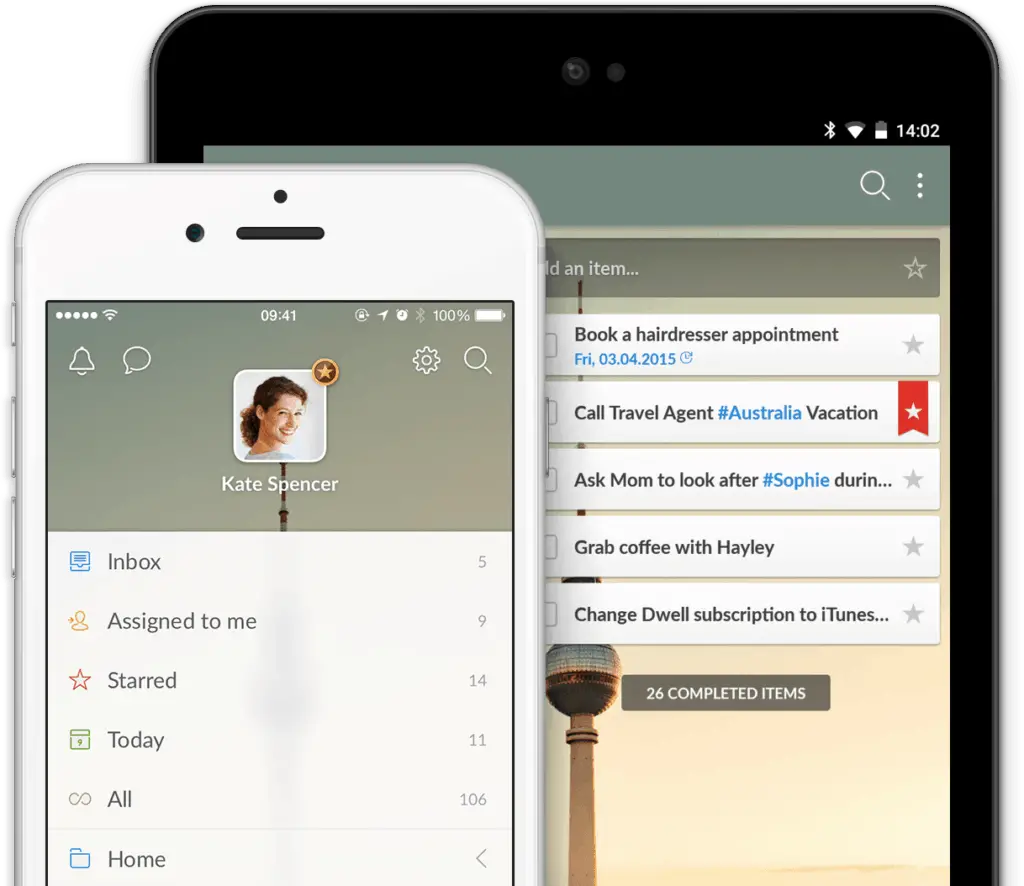
Wunderlist is a great way to get stuff done. No matter what you are doing planning a holiday meal, sharing a shopping list or managing multiple work projects, Wunderlist can help you feel accomplished as you tick off all your personal and professional to-dos.
It automatically recognizes words that pertain to dates, months like tomorrow or Monday and sets reminders for you, thanks to its natural language interpreter.
Since it’s linked to most of the Google services like google now and intelligent assistant for it to compile the whole list of your travel itinerary, movie timings, and reminders. Another cool feature of WUNDERLIST is its gamut of templates – use different templates for different types of work notes.
Features
- Create all the lists you need and access them from your phone, tablet
and computer - Easily share lists and collaborate with family, friends
and colleagues - Start conversations about your to-dos
- Attach photos, PDFs, presentations and more
- Share the work and delegate to-dos
- Setting a Reminder ensures you never forget important deadlines (or birthday gifts) ever again
- Organize your projects for home, work and everywhere in between with Folders
Cost: Free
TODOIST

Todoist offers tons of options for making notes instantly. Suppose you are on a phone call with your boss or with your subordinate and want to make some quick bullet points of what is being discussed, TODOIST rescues you from scribbling on a sheet of white paper.
Even if you are not connected to the internet, it works offline and takes the backup of your work. Once the network is up, it automatically uploads the data to the cloud account. Instead of organizing to-do lists individually, TODOIST takes them as projects and makes them into a wardrobe.
Features
- Task scheduling and reminders based on natural language interpretation
- Offline support and continual backups
- Easy to restore deleted data
Cost: Free and premium options.
In Conclusion
There is a note-taking app to fit everybody. They come in all shapes and sizes and meet many different needs. Some people may need a fully loaded app with a lot of functionality while others prefer less clutter and fewer features. Not all note-taking apps are free, but most of them offer at least a free trial, if not a free version with limitations so that you can try out a few before settling on the one that works best for you.
I recommend trying out any of the above-mentioned note-taking apps (I now have 4 different note-taking apps on my phone!) and find out which app suits best for your needs.

I’d love to hear what is your favorite note-taking app. Is it one of the many listed above or one of the many others note-taking apps out there? Let me know in the comments below.