5 Best Google Search Tips and Tricks
I’ve come up with the 5 best google search tips and tricks to help you get better results when you’re ready to…
…google it!
Back in the early 2000s, the popularity and dominance of the search engine, Google.com, made the expression ‘Google it’ an everyday phrase.
According to Wikipedia, the verb “to google” was added to the Oxford English Dictionary in July 2006. The phrase commonly refers to “searching for information on the World Wide Web“, regardless of which search engine is used.
Learning how to search the internet, effectively and efficiently, is a really important skill these days! The World Wide Web is big! Like, really, really big! And it is getting bigger every day.
Which means you need to develop some pretty serious internet searching skills in order to narrow down the results so that the information you find is relevant to what you searching for.
5 Best Google Search Tips and Tricks
1. Use unique, specific terms
It is pretty amazing the number of Web pages that are returned when you perform a search online. You might think that the word email is relatively specialized. Yet a Google search of the word email returns 2,560,000,000 results! To reduce the number of pages that are returned, you need to use unique terms that are specific to the subject you are researching.
2. Use the plus (+) to narrow the search
How often have you searched for a term and had the search engine return something totally unexpected? Terms with multiple meanings can return a lot of unwanted results.
Using the same example from earlier, searching for the word email got us, well over 2 billion results!! If you were to add email +providers, you narrow down the results to a mere 7,500,00, which is still way more information than you probably need.
But if you were to search email +providers +free, the very first result that is returned is an article about “10 Free Email Service Providers You Will Love”. Which is a lot more helpful than trying to wade through over 2 billion results trying to find information on free email providers.
3. Use the minus operator (-) to eliminate unwanted results
Likewise, the rarely used but powerful minus operator, equivalent to a Boolean NOT, can remove many unwanted results. If you were searching for information about “apples”, you may be a little disappointed, because the first thing that comes up in the results is, Apple computers. To narrow down your search results, you could eliminate any results that refer to computers by searching for apples -computers.
You can also combine the use of the plus (+) and minus (-) operators in a search query.
You could search for apples +green -computers to narrow your search, even more, to find information about green apples and eliminate computers from the results.
4. Use quotation marks for exact phrases
I often remember parts of phrases I have seen on a Web page. Or part of a quotation I want to track down. Or some lyrics to a song. Using quotation marks around a phrase will return only those exact words, in that order. It’s one of the best ways to limit the number of pages returned.
For example, the phrase “live free or die” (which I know is the state motto of New Hampshire). This will return 419,000 results. But right there at the top is a link to Wikipedia about it being the state motto of NH.
Of course, remembering the phrase or lyrics exactly right is key — and if your memory is as good as mine, that can be a bit problematic.
5. Combine multiple search tips
If you combine the use of some of these search tips, you can continue to narrow down the results so that they become more specific and relevant to what you are searching for.
If you were searching for song lyrics for the Garth Brooks song, The River, your search may look something like this, “I will sail my vessel” +lyrics +garth.
Google Search Tips and Tricks – The bottom line
These tools are only as useful as the typing fingers wielding them. You may remember that old saying garbage in, garbage out? Well, a search engine is only as good as the information you put into it.
Search engines will try to place the most relevant results at the top of the list, but if your search terms are too broad or ambiguous, the results will not be very helpful. It is your responsibility to learn how to make your searches both fast and effective.
The Internet is the great equalizer for those who know how to use it efficiently. Anyone can now easily find facts using a search engine instead of dredging them up from memory — assuming they know a few basic tricks. Never underestimate the power of a skilled search expert.
Check out this post about What Is Incognito Mode here.

If you have other tips and tricks that you use to make using your computer easier, please share in the comments below!
Join the newsletter

Subscribe Now!
Get our latest tech tips, tricks and tutorials delivered straight to your inbox.
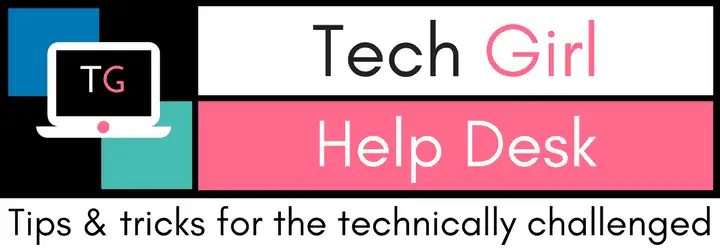

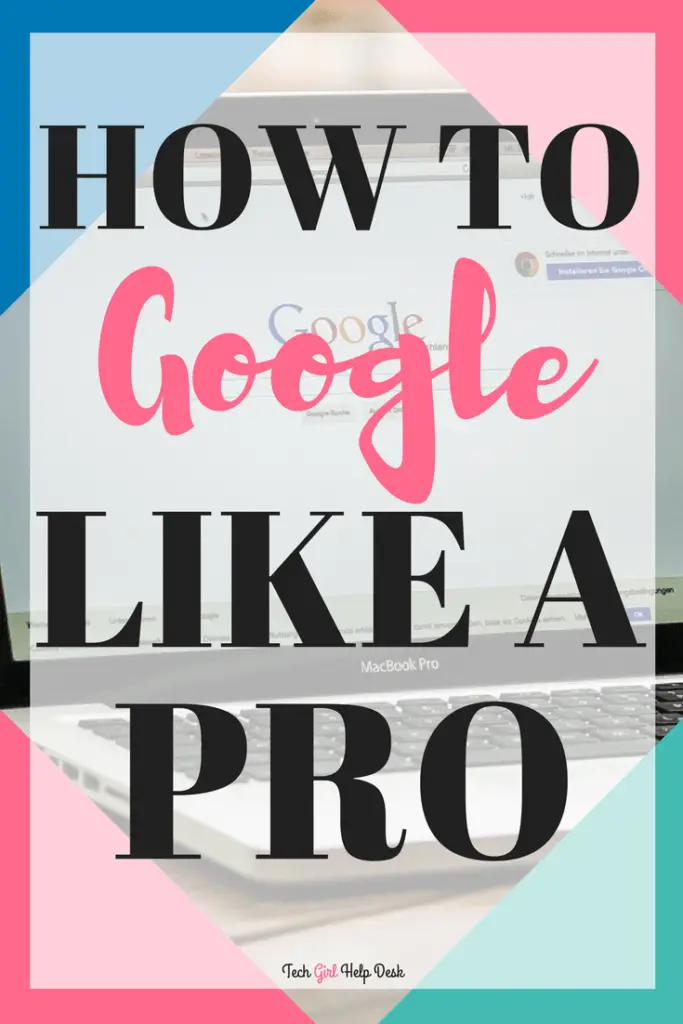


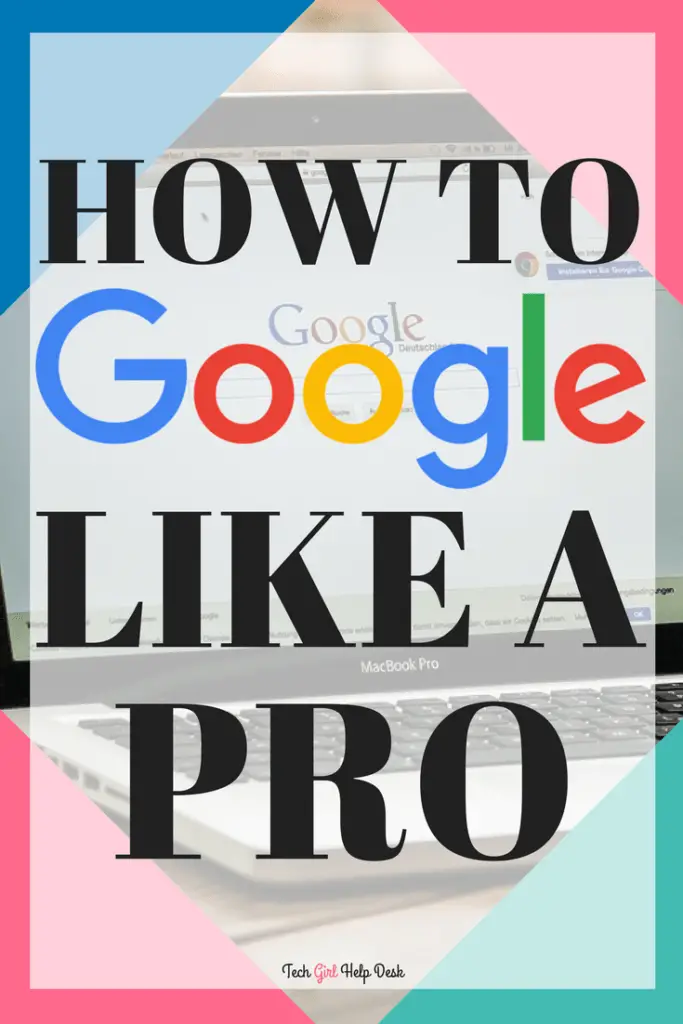
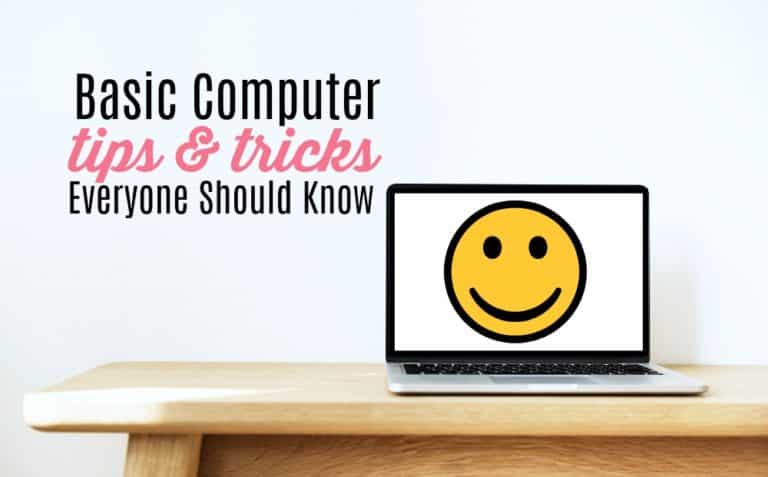




This is so helpful! As a university student, I’m surprised this isn’t taught in school before. It would make the research process less tedious.
It really should be taught in school!! Would definitely make things easier for students!