WordPress.com vs. WordPress.org | What is the difference?
WordPress.COM vs. Worpdress.org? Which one do you choose?
There are so many questions and so much confusion in the blogosphere about the differences between WordPress.com vs. WordPress.org.
Which one you should choose?
Most of the controversy comes down to one major consideration, what is it that you want to do with your blog or website?
If you just want to share personal thoughts, ramblings, and photos with family and friends, then WordPress.com offers a free, easy to use, secure and stable platform for you to use for your blogging needs.
However, if you want to do more with your blog, such as make money, build a membership community, among other things, then there are some inherent limitations in using a free blogging service.
A few basic WordPress.com VS. WordPress.org website definitions
Is WordPress free and what exactly is it? WordPress is a free and open-source content management system (CMS). Basically, it is a piece of software.
In order for a WordPress site to function, it needs to be installed on a web server, which would be part of an internet hosting service.
NOTE: There are instances where you can install WordPress locally (on your own computer) for developing purposes, but that is a story for another time!
What is a content management system (CMS)? A content management system or CMS is a piece of software that allows for creating, editing, organizing, and publishing content.
You don’t have to know a single line of code to publish content using a WordPress website or other CMSs. Some other popular content management systems include Drupal and Joomla!
And just to be thorough, you may also want to know what is open-source software? Open-source software (OSS) is computer software for which the original source code is made freely available and may be redistributed and modified by anyone.
This post may contain affiliate links – please read my disclosure for more information
WordPress.com VS. WordPress.org? Which is right for you?
So which one do you choose?
Why is it such a big deal? WordPress.com vs. WordPress.org are both WordPress, right?
Yes, they are. Both use the open-source software, WordPress, but that is where the similarities end.
- WordPress.com is a blog hosting service provider (other popular blog hosting service providers are Blogger.com, Tumblr.com, and Weebly.com)
- WordPress.org is the internet home of the most popular open source CMS software, WordPress. Like Nike.com is the internet home of the Nike brand.
Pros & Cons of WordPress.com Vs. WordPress.org
WordPress.com is a free service that hosts your blog on a subdomain of their own domain, WordPress.com. (A subdomain is just a subdivision or section of a primary domain.) So if my site was on WordPress.com it would be TechGirlHelpDesk.wordpress.com. See the difference?
Pros:
- The biggest draw is that there are no initial start-up costs.
- Free blog hosting service providers tend to be relatively easy to set up and maintain without any prior website design knowledge and very little technical skills.
Cons:
- Unless you have purchased your own domain name, you will have the WordPress or Blogger (or whichever free blog hosting service you have chosen) domain tacked onto yours, such as www.example.wordpress.com.
- Free blogs appear less professional than a self-hosted one.
- You have less control over your blog. You can’t upload any custom themes, plugins or modify the PHP code behind your site.
- Your site can be deleted at any time if WordPress.com thinks it violates their terms of service.
- You have a limited amount of bandwidth, video time, and memory space.
- Free platforms usually limit your advertising options, meaning that it is harder to monetize your blog. WordPress.com, on the other hand, can place ads on all their free websites (which you won’t make a dime from). And you won’t have a say in where they place them on your site, so they will hurt your user’s experience on your site!
Free Self-hosted blog (WordPress.org)?
My domain name is TechGirlHelpDesk.com. It is a self-hosted blog. Which means it resides on a third-party hosting company’s server, which I pay for. Some third-party hosting sites that are popular are listed below:
Essentially, these companies rent out digital storage space to users to make running a website possible.
Pros:
- Having a dedicated primary domain name, that is self-hosted, is considered to be more professional if you plan on monetizing your blog and making a business out of it.
- You can upload and install themes and plugins, edit the code behind your site and have access to your site’s database (or files).
- You have full control of your content (without worrying about it getting deleted at a moment’s notice) and copyright.
Cons:
- It’s NOT free. How much does WordPress cost? It requires an initial investment. For someone just starting out, you will spend roughly $10-15 per year to register your domain name. And for the most basic packages from most hosting providers will be around $60-100 per year depending on which company you go with and whether or not you opt to pay yearly or monthly.
- It’s intimidating to new bloggers.
To get more WordPress help you can check out my post on WordPress myths vs. facts here.
WordPress.com vs. wordpress.org – The Bottom Line
The first thing you need to do is to figure out what you want to do with your WordPress blog.
- Make a plan.
- Then choose which would type of WordPress website is best for your situation.
If you just need to express yourself or document a special occasion (ie. wedding, the birth of a child, or a special vacation) for family and friends, then WordPress.com is a simple to use and logical option for you.
But if you want to do more with your site and build a business with your blog, then consider a self-hosted site where you can control the look, feel and content of your site.

Would love to hear about your blogging journey? Did you get started on a free blogging platform? Or did you get started right from the beginning with self-hosted? Share how you got your start in the blogosphere in the comments below.
Join the newsletter

Subscribe Now!
Get our latest tech tips, tricks and tutorials delivered straight to your inbox.
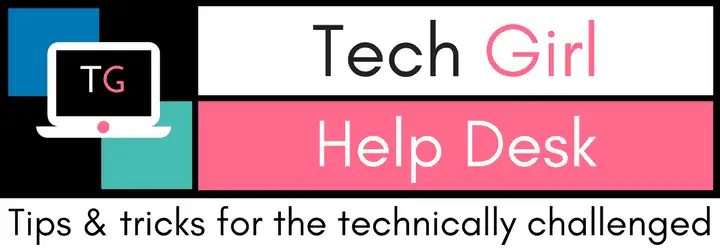
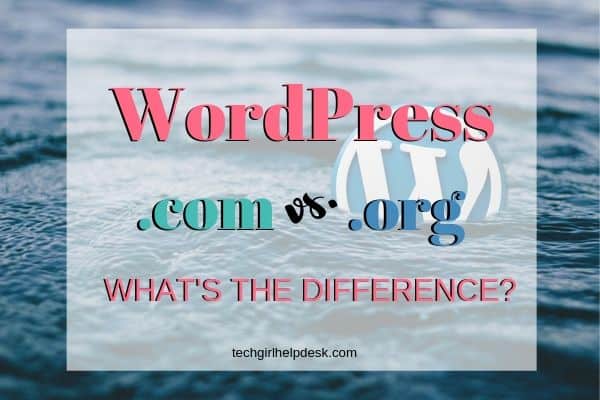



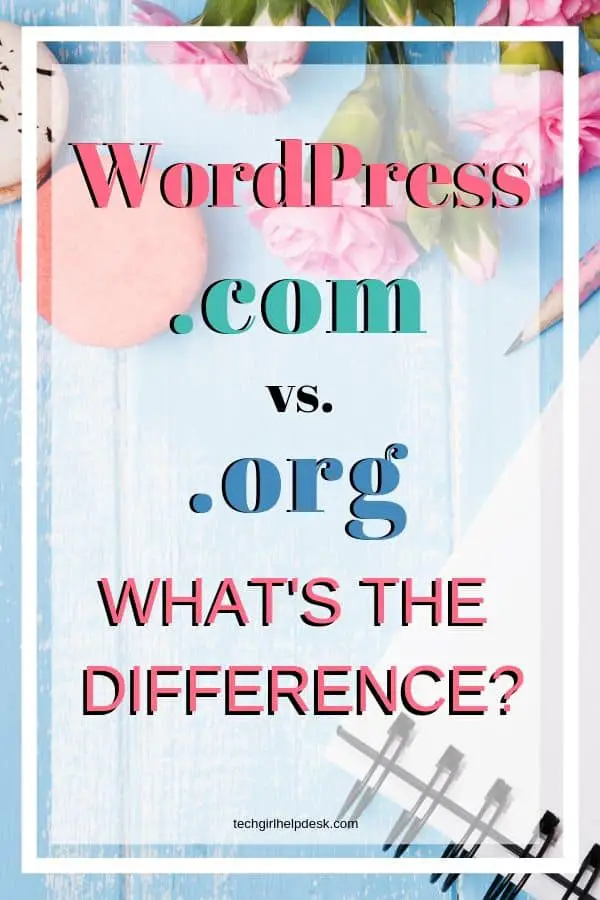






Thank you Sandy….
I still don’t understand why if we have a blog on WordPress.org that it keeps requiring us to have a WordPress.com account as well to do things connected to our blog….like adding certain plugins. If they are separate, why do they cross-over? Does my question make sense?
My blog will be ReRouting Your Destiny ….. (which I am in the process of doing for myself if I can ever get through this technical jungle.) ( This technical detour was not intended to be a part of my ReRouting….LOL.).
Hi Melinda!
It really is confusing!! And I am not entirely sure why they ever thought it was a good idea to be tied so closely to each other.
The only way I can think of trying to explain it is that WordPress.com is just a service. They provide a service that allows you to have a free site, that still uses the WordPress software, on the Internet, but which has limited capabilities because it is free. And from the looks of it, even with their paid versions of WordPress.com, they limit certain things so you have to keep upgrading in order to have more functionality.
I am not sure why some plugins are connected through WordPress.com. But again, I think, just consider it as a service that they (WordPress.com) provide. It is really confusing at the beginning when everything seems so foreign. Maybe the people that created the plugins thought it was a good idea because originally there may have been more people using the free service and so it seemed like a good ‘business opportunity’ at the time…and it just sort of stuck…all of which is just me thinking out loud to try to answer your questions
Don’t worry about it too much and don’t let it get in your way. If there are plugins you need to use, that require you to have an account with WordPress.com, just create a free account with WordPress.com. Chances are that once the plugin is setup you may never have to go back to WordPress.com. And that is fine.
Because this is not my first blog, and because I have collaborated on other blogs in the past I find that WordPress.com can be helpful cause you can have a dashboard of all the blogs you are participating with and can see stats and different things. But if that makes things too confusing for you…don’t worry about it!
Sorry for the long-winded answer! I don’t have all the answers but I hope my explanations help clear some things up for you. And if I can help you work your way through the technical jungle, let me know
Wow, such a great post with a ton of good information! I’m going to bookmark this for the future too. Thanks for breaking it down!
WordPress.com now has paid services that allow you to monetize your site and do everything you can with wordpress.org. It started late 2017. My site is on WordPress.com.
They do have paid plans now. But I think you end up paying more…and also I would be a little concerned if WordPress.com suddenly disappears. What happens to your content since you would be accessing your site through WordPress.com. And would also wonder about what limitations they have on monetization on the site. With all that said, if it works for what you want to do, excellent!