6 Best Android and iPhone Tricks and Tips
If you’ve had a smartphone for a while, you’re likely about ready to find out the top 6 Android and iPhone tricks and tips.
Who knew we would all be walking around with mini-computers in our pockets twenty years ago?
These days, almost everyone has some sort of smartphone (I happen to live with a dinosaur who refuses to give up his flip phone) but the majority of people do have a smartphone.
Yet, there are lots of people that are not aware of the simple Android and iPhone tricks and tips that are available on most smartphones regardless of which brand or operating system you have.
**This post may contain affiliate links for your convenience. This means if you purchase something through one of my links, I may receive a small commission with no extra cost to you. For more information, see my disclosures here.
6 Android and iPhone tricks and tips that will change your life
Make Multiple Yous, No Photoshop Required
Cameras are one of the huge perks of carrying around a smartphone with you all the time. It allows you to capture so many things you may have otherwise missed because most people don’t carry an actual camera with them all the time.
A fun little trick to try is to make clones of yourself using the panorama effect! Just have someone do a slow pan across a field of vision (<— important) while you run behind them after they shoot you and back to the other side of the frame. Then repeat.
Your Volume Button Will Snap a Picture
Another camera tip that is surprisingly unknown to many people is that you can just hit either volume button (on most phone models—both iOS and Android) to snap a picture. You don’t have to hit the virtual button that’s on your screen. This works on both the front and back-facing cameras, but it’s particularly handy when shooting a selfie. If you didn’t know this before, it is a life-changer! You will never go back to shooting by tapping the screen.
Identify Songs Instantly
I can’t remember the name of a song or who is singing it to save my life! But now with most smartphones (and computers) having a little virtual assistant trapped within them, Google Assistant (also known as Google Now), Siri and Cortana all you have to do is ask! All of these virtual assistants can respond to the voice command “what song is this?“.
Battery Saver Mode
If you have ever been somewhere without a charger and noticed that your battery percentage is getting lower and lower? Don’t panic just yet! Most phones have a ‘battery saver‘ or ‘low power‘ mode which will disable non-essential tasks that can extend your battery life by a few more hours.
Use Airplane Mode To Speed Up Charging
Just like everyone else you probably want your phone to charge up as quickly as possible (even more so if you’re in a rush).
Put it in airplane mode and it will use much less battery life and thus charge more quickly.
Use a cloud service to backup and share photos
You can set up your phone to automatically save your photos to a cloud service apps like Google Drive, Dropbox or iCloud. This allows you to easily backup your precious photos as well as being able to share them with friends and family too.
If you liked this article about Android and iPhone Tricks and Tips, you might like The Best Note Taking App Alternatives to Evernote

These are just a few of many Android and iPhone Tricks and Tips that help you to get the most out of your smartphones. Please share your favorite Android and iPhone Tircks and Tips that you use all the time in the comments below. I would love to add them to try them and add them to my list.
Join the newsletter

Subscribe Now!
Get our latest tech tips, tricks and tutorials delivered straight to your inbox.
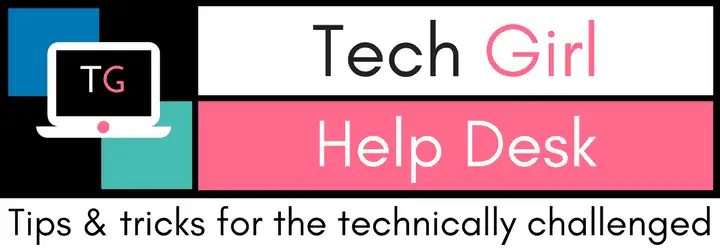




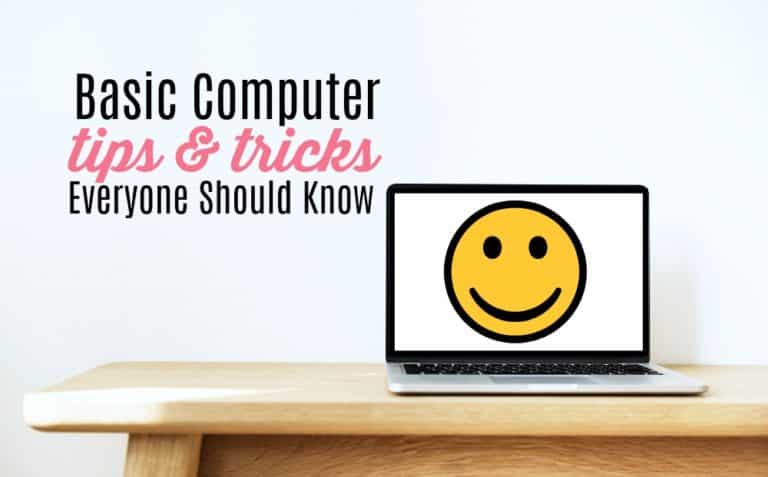

Definitely didn’t know that camera trick. Thanks for sharing.
Yay! Glad you got something out of my post!
LOL I also live with an even older dinosaur, he refuses to have a cell phone since he retired.
Thanks for these tips, I didn’t know about the volume button to take pictures and the airplane mode to speed up charging. I’ll be trying these today.
LOL My dinosaur just retired from the post office after 33 years, at the end of March…and the other day he said maybe he needs to get a smartphone so he can take a selfie and send it to his friends who are still working!?!?! I was like “who the heck are you?? I didn’t even know you knew what a selfie was?!?!”
lol that is so funny…I guess he was listening when you were talking. Sometimes I lend my phone to my husband but he gets frustrated because he never remembers he has to slide the screen to wake it up….
I love my Google Drive! It has changed everything for me. These tips are great. Thanks for sharing
I agree Google Drive is pretty darn cool!! It is great for storage and for collaborating with others. Makes things so much easier!
I had no idea about that picture trick! Thank you!!
What?? I knew none of these! (And I’m the girl the locals call for help with their stuff.) This looks like a really cool blog. I haven’t seen one like this.
Thank you Lindsey!! And if it makes you feel any better, some of them I didn’t know about til I did some research for this post (and I too am the girl everyone comes to for help too!)
The volume button?!? WHAT?!? I’m going to have to try this out today. Where the hell have I been??!!
So many people are surprised by this one little fact!!
Battery saver mode SAVES me!
Aaaahh me too!! That an getting a quick charge on airplane mode!
Cool tips. Really like the “multiple you” tip. I will have to try this one with my daughter. Thanks for sharing!
Thanks for sharing this amazing tips and tricks and i personally like using airplane mode to speedup charging. I will try it . Thanks again