Convert Old Post to Gutenberg Blocks
You may remember at the end of last year there was this huge update to the WordPress platform that caused all kinds of ruckus. That update was WordPress 5.0, also known as Gutenberg.
Gutenberg is a block style editor which (once you are used to it) can make things much easier for new users.
As with any big update, there were many who held off fully embracing Gutenberg. One, because no one likes change! And two, change never comes easily or without some bumps and bruises along the way. The same can be said for Gutenberg.
Being the techy nerd that I am, I jumped in with both feet to learn Gutenberg and embraced the new technology!
How can you change an old post to the new Gutenberg blocks?
If you have finally decided to jump on board the Gutenberg bandwagon, you may have noticed that the old posts that you wrote prior to the update of WordPress 5.0 show up all in one big block.
Although Gutenberg doesn’t affect how you blog post show up to the world, when you go to edit it them in this format it can be a bit buggy and annoying.
Do not dismay! There is a very easy fix.
You can covert that one big block into Gutenberg Blocks!
Convert to Gutenberg Blocks
When you go to edit an old post, it will show up like this:
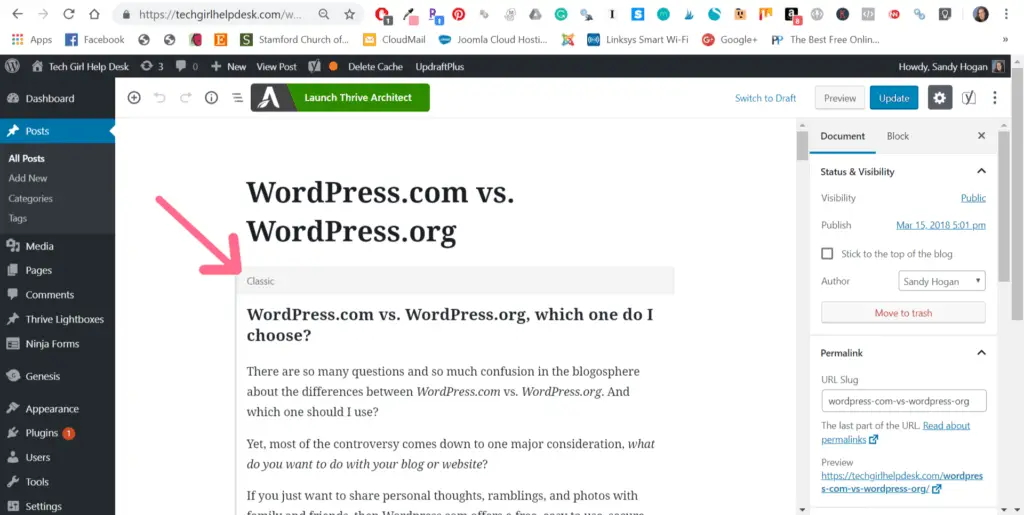
1. Click on the gray bar
Click on the gray bar, and a menu will appear.
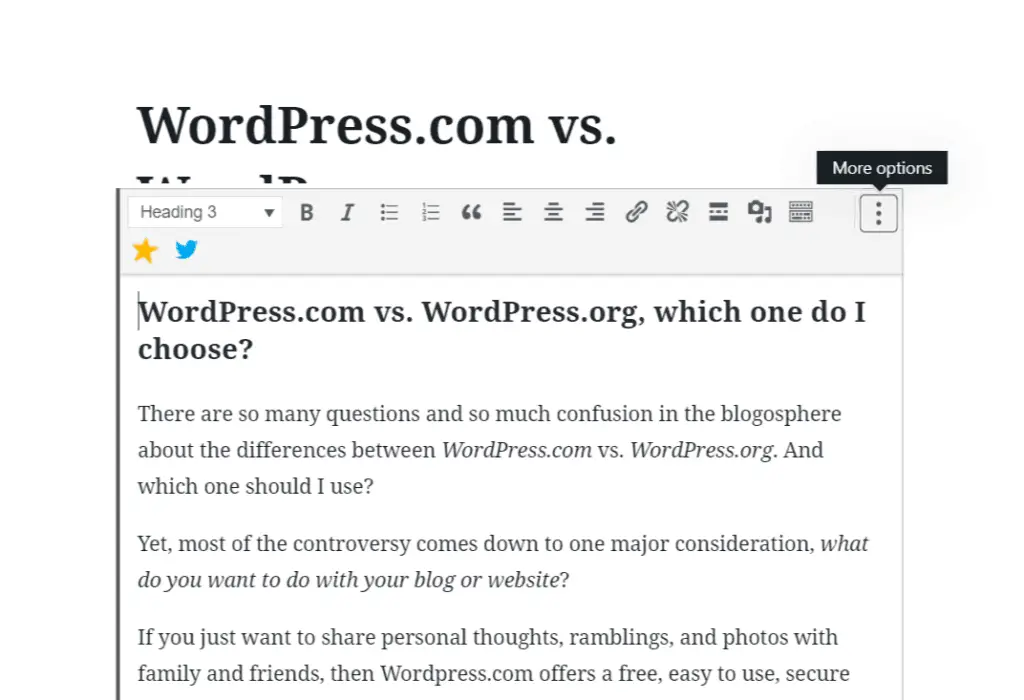
2. Click the 3 Dots
Click on the 3 vertical dots, More Options menu icon. (Check out my post to learn more about the 3 vertical dot icon.)
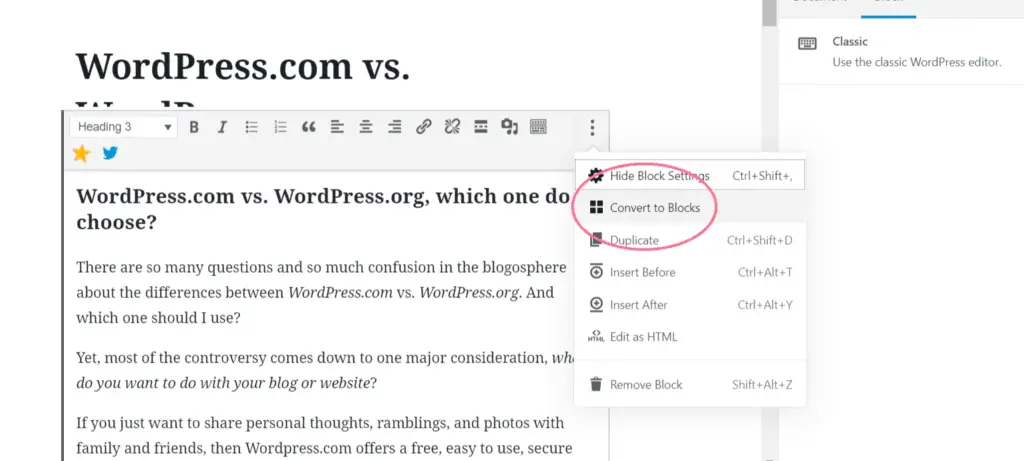
3. The Post is Now Converted to Blocks
Just like that your old post is now converted into the Gutenberg blocks. Which means that each element (paragraph, heading, image, etc) is now in it’s own block.
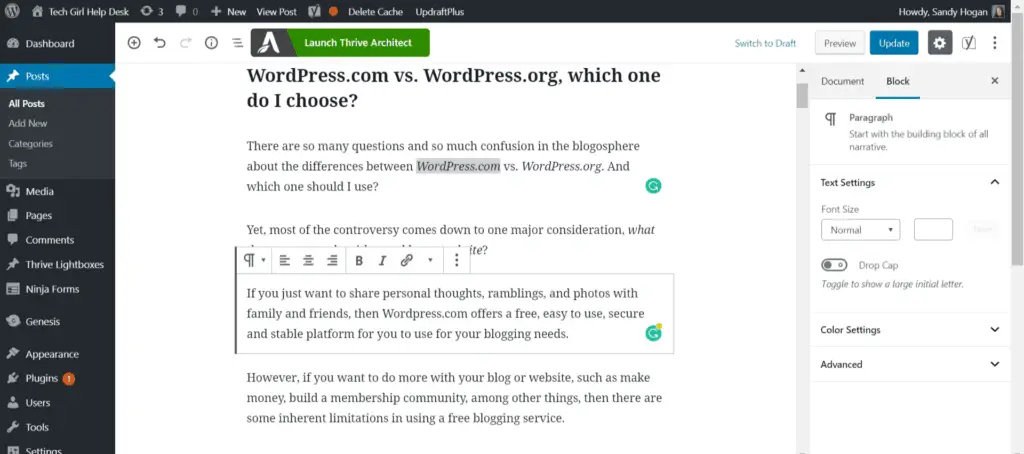
Now if you click on any paragraph or image or heading you will find it in its own block. By clicking on the block, you will bring up a little, very basic toolbar for that specific block.
And there you have it. Now you know how to convert your old posts to the Gutenberg block editor.

What are some other questions you have about the new Gutenberg editor? Share them in the comments below.
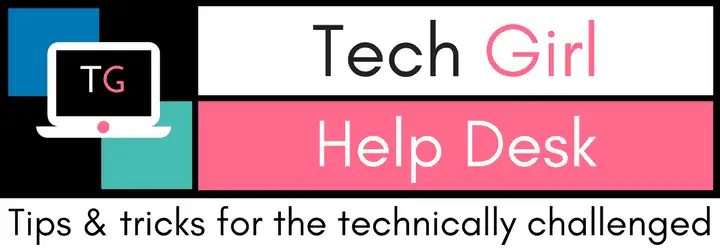

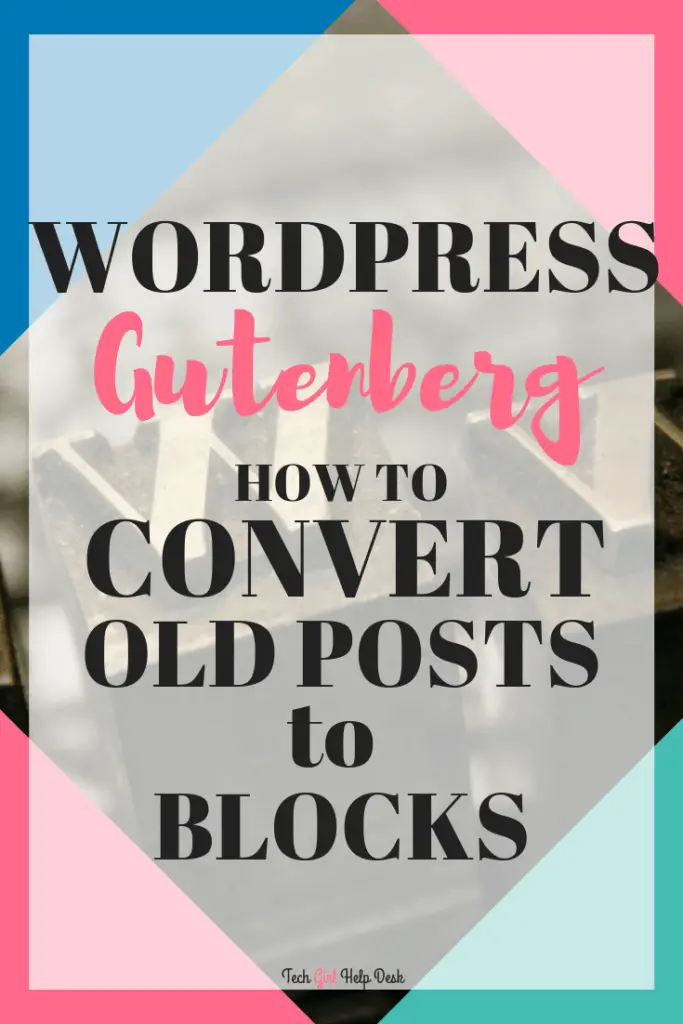




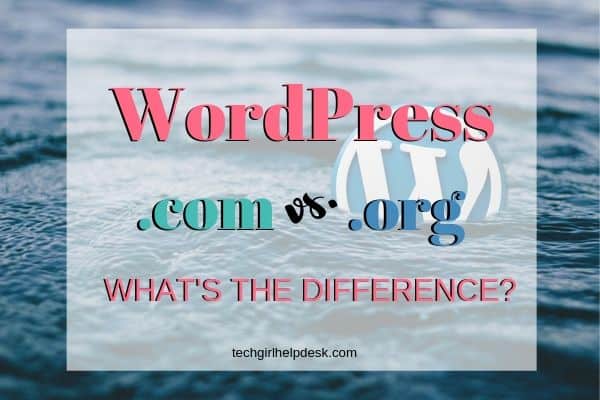

Wow! You are amazing. I ask you for quick advice and you turn it into a perfect blog post including professional images. Sandy for the win! (seriously, thanks)
I don’t have WordPress but I was curious about Gutenberg. Thanks for sharing!