How To Create A Roundup Post Using Facebook Roundup Groups
One pretty cool aspect of blogging is being able to collaborate with other bloggers who are successful and talented in what they do. When you can build relationships with other bloggers and follow their success, it can bolster your confidence as a blogger. When you’re a part of an amazing community of bloggers they can strengthen and build you up and help you on your path to success.
“Great things in business are never done by one person; they’re done by a team of people.”
– Steve Jobs
What is a roundup post?
A roundup post is a blog post that is a curated collection of links to other blogs about a main theme. Roundup posts are a fantastic way to collaborate with other bloggers that are in your niche or write about similar types of content. A roundup post can be as few as 3 to 5 links or as many as 100 or more links. It is up to you and how much effort you want to put into the post. Personally, I tend to aim for 10-25 links, anything more than that and my attention span wanders. Plus, creating a smaller list leaves room to expand it if you want at a later time.
Choose a theme for your roundup
Deciding on a topic for your roundup post is the first thing you need to do. The theme of your post should be specific, but not too specific. If the topic is too general, it may not entice a reader enough to read it. Whereas, if it is too specific, you may have a harder time finding enough links to share in your post. For example, if you are a craft blogger, a post on “25 Craft Ideas” may be too general. Yet, “25 Craft Ideas You Can Make In 5-Minutes Using Only Buttons and String”, maybe a bit too specific.
Is the topic interesting?
Another thing that is important to consider is whether or not the topic is interesting or not. Is it something that people are interested in and searching for information about it? Will your reader see the title and be compelled to read more? Or is every other blogger in your niche writing about the same thing?
Make it yours with a unique spin
You may find that other bloggers within your niche may be writing about a similar topic because it is a popular topic or subject in that particular niche. It’s not a bad thing. We all have our own unique insight on a topic. If the subject is popular, then figure out where you can stand out from the crowd and make your post unique and particular to you.
Think about all the food bloggers out there in the blogosphere. Yet, they manage to find some measure of success because they have some unique spin on their recipes that make them special. Or maybe they focus on a type of diet (keto, gluten-free, etc.), which allows them to niche down their content further. Or perhaps it’s their flair for dramatics that entertains their readers.
Whatever it is, find your voice and give your readers what they want.
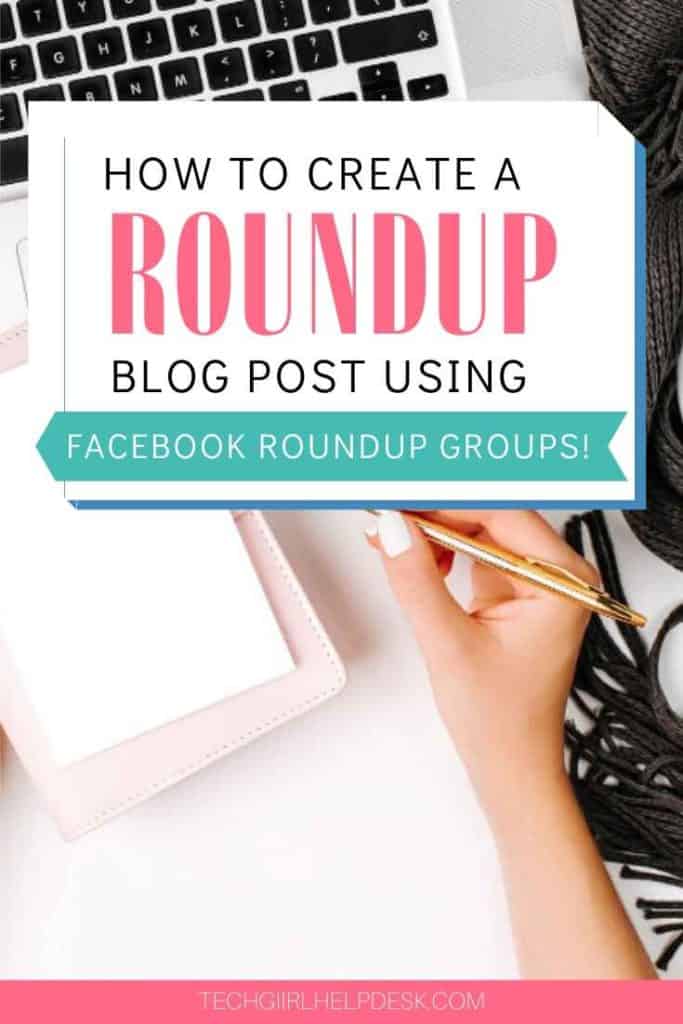
How to create a roundup post using Facebook Roundup Groups
So now you have come up with a theme and an exciting topic for your post, it’s time to start collecting the links. As with most things, there is often more than one way that you can go about getting links for your post.
Gathering links for your post
- You could just reach out to other bloggers that you may know and ask if they have any content that would fit your roundup theme.
- You could also email or private message bloggers that you may not ‘know’ personally but follow on Pinterest or other social media platforms, or maybe you read their blog and ask them if they would like to be part of your roundup.
Both of these ways are great for building relationships with other bloggers because you are connecting with them directly. And you never know, these connections could turn into real friendships, which is always an extra bonus.
However, the issue with both of these ways of getting links is it can be a time-consuming process, especially if you are looking to write a more comprehensive list with more than just a handful of links.
NOTE: You don’t need permission to link to someone’s blog post or website. But if you want to use their images you MUST get permission from them.
Using Facebook Groups for Gathering Round-Up Links
A simpler and faster way of gathering links for your roundup post is to use Facebook Groups that are set up specifically for this purpose. In these groups, you can easily make a request for a specific topic or theme for your roundup post and others in the group will comment with their links if they have any content that fits the requests.
Example Roundup Request
ISO: Heart-Shaped Valentine’s Day Cookie Recipes
FOR: www.youramazingwebsite.com
Due: Date Due (sometimes you will see ASAP or ‘when I have enough links’)
Please include 2-3 sentences to be included in the post
By leaving your link, you’re allowing me to use one image from the post to be included (with a do-follow link back to your site) and 1 image for a social media graphic or collage.
Pro-tip: ISO stands for In Search Of
These groups all tend to have their own rules and formats for making roundup requests in their groups so it is important to pay attention to each group’s rules and request formats.
Facebook Roundup Groups
- Blogger Roundups
- Bloggers Sharing Links for Roundups
- Blogger Round Up Requests
- RoundupPalooza
- Recipe Round-up
- Craft & Food Round Ups
These are some of the more popular Facebook Roundup groups available currently. These might change over time and depend on when you are reading this post. However, you can always search for ‘roundup groups for bloggers’ on Facebook to find others. You may also try searching for your niche + roundups, (ex. craft roundups, recipe roundups, DIY roundups, etc.) to find more niche specific type roundup groups.
Using Images in Your Roundup Post
The use of images is where things get a little sticky when doing roundup posts. So whereas you don’t need permission to link to someone’s blog post or website, you DO need to get permission to use someone’s image in your post.
Using someone else’s image without permission is a violation of copyright rules and regulations. Copyright infringements come with dire consequences and steep fines if you are caught. So just play by the rules and make sure to get permission before you use someone’s image.
For this reason, I like using Facebook groups when finding links for my roundup posts because most roundup requests include some type of language that provides for permission to use one image in the post and possibly for a collage Pinterest image.
If you have opted not to use Facebook groups to gather links for your round up post, be sure to ask the blogger specifically about using any images along with any other requirement they might have for using their images.
Bottom line if there is any doubt about using an image, then don’t!
types of roundup posts
As with most things, there are usually a few different ways to write a roundup post, and it probably depends on what type of content you are providing.
In some cases, a simple list of links may suffice. Although, if you don’t have enough other content to support your list of links, you may run into an issue of low word count. Google prefers posts that are at least 300 words or more to provide sufficient information and value to your reader. (You can find more simple blog tips for beginners writing blog posts here.) However, your reader may want just a simple list.
It is always a little bit of a balancing act between writing for your reader or writing for the Google gods. In the end, the thing that matters is that your post provides value to your reader. Helps them solve a problem even if that problem is “what’s for dinner?”
Another way is just to write your post as normal and scatter the links organically throughout the text. Although whether you are writing a roundup post or a regular post, it is essential to remember to break up big blocks of text with images or other formatting techniques that provide plenty of white space to make it easier to read for your reader.
Lastly, my favorite way of creating a roundup post which is by incorporating a combination of images and text. This way serves to naturally break up big blocks of text with images and provide more interest to the reader.
Formatting Roundup Posts
Of course, there is more than one way to format a roundup post but my favorite way is by using the column block in the Gutenberg editor of WordPress.
For each item in your roundup post, I include a heading and a column block. Within each side of the column block, you need to also add an Image Block and a Paragraph Block, by clicking on the plus (+) button on each side of the column
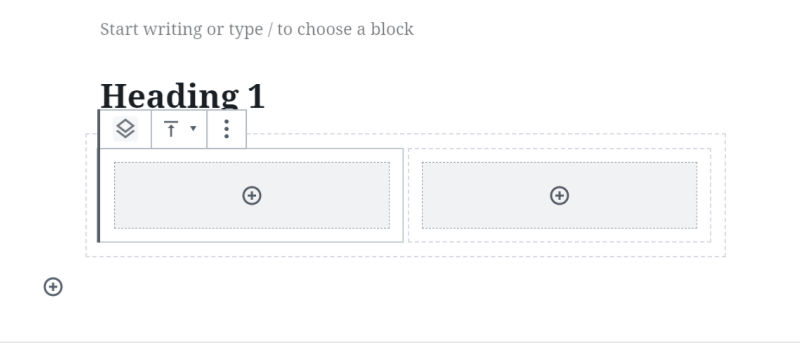
So if I were doing a recipe type roundup post for Favorite Cookie Recipes, my item heading might be “Chocolate Chip Cookies”…cause well, it’s almost lunchtime and my tummy is rumbling. But you get the idea, each item has it’s own title or heading.
Setting Up Your Column Block
Then once you have added a Column Block, you need to add the type of block you want in each column. For a roundup post, I put an Image Block on one side and a Paragraph Block on the other.
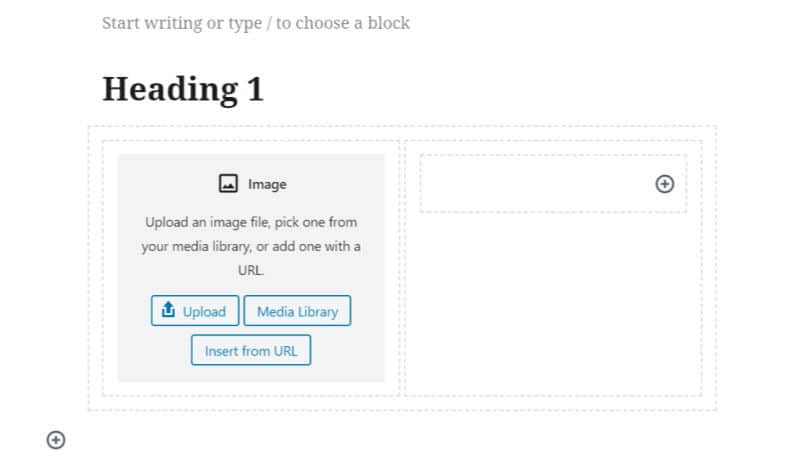
Here is where you go back to your post from the Facebook roundup group and go through the links that people have provided. From each link that others have left on your FB post, you will go to each blog and select an image from their post that you want to use. You would then right-click on it and download that image to your own computer.
Then you will need to upload each image to your blog. You can upload them straight to your media library or within the image block itself. I tend to do them as I am writing the post so that it is easier to keep track of which item you are working on.
Once you have uploaded your image into one side of your column block, on the other side you would add the text to the paragraph block. If you have requested a few lines of text to include with their image, it is just a matter of copying and pasting the copy they have provided into the paragraph block.
Example of our “Favorite Cookie Recipe” Roundup Items
To continue on with our “Favorite Cookie Recipe” Roundup example (and just to torture my tummy a little bit more), this is what the item in your post will look like once you have filled in your content.
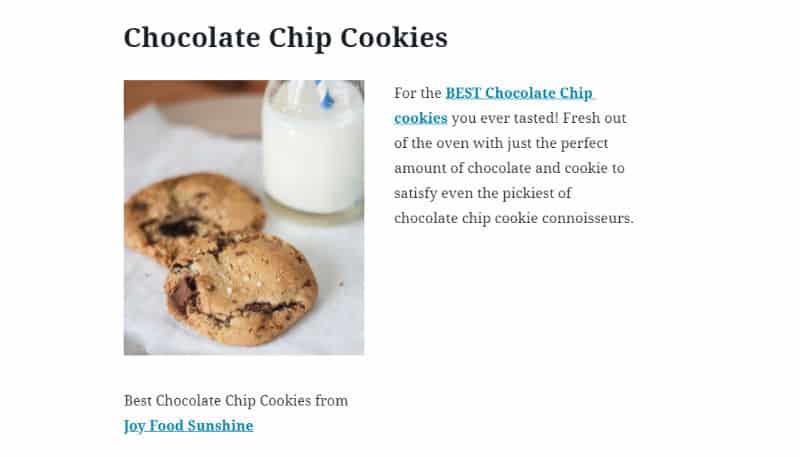
I prefer the column layout because I like the clean look of the layout on the finished blog post.
Pro-tip: I try to keep the length of the text about the same size as the image so as not to create a huge column of text on one side and then a bunch of white space under the image.
Roundup Post Examples
Here are a few examples of roundup type posts where I have used the column block to format my roundup:
- 16 Blogs You Should Follow For Successful Blogging
- 15 Interesting Must-Read Books for Entrepreneurs that will Make You Think
- 15 Cute Valentine’s Day Mason Jar Gifts
Sharing & Promoting your round up posts
When your post is complete and published, it is a good idea to reach out to the bloggers who you have included in your post. They might be willing to help you promote your post – because ultimately, it’s supporting their work too. Reaching out to these bloggers also helps you to build those relationships among your fellow bloggers further. Every blogger who you include in your post may not share or help promote your post, but it is definitely worth trying by sending an email.
Keeping your roundup post updated
Once your post is written and out there in the blogosphere, it’s always a good idea to go back and check your roundup posts every few months or so and update them as needed.
Things that may need updating:
- add or remove items
- broken links that no longer work
- adding a new post of your own that now fits in your roundup
One of the critical features of a roundup post is that it functions as a list type blog post. A list of 25 of your favorite things, such as “15 Must-Read Books on Entrepreneurship”.
Everyone loves a list post. List type posts are great because they let the reader know exactly how much time they need to invest if they choose to read the post. If you only have a few minutes to spare, you can probably get through a post with 25 items listed in it. However, an article of 100 things may be too time-consuming for the reader at that moment.
One thing to be aware of when doing a roundup or list type post is to make sure not to include the number in the post URL. Because what happens in six months or a year when you have written a bunch of your own posts that could be included in your roundup post? You don’t want to limit yourself to only 25 items or ideas?
It is fine to use the number in your post title, and on any images, you create for your blog post cause it is easy enough to change those if you want to add to your post. So for the example I used above, the post would be titled “15 Must-Read Books on Entrepreneurship” but the URL would be http://yoursite.com/must-read-books-for-entrepreneurship. That way, the URL stays relevant, but if you want to update your post in the future, you won’t need to bother with changing the URL and doing redirects and all that stuff. Keep it simple!
Being included in other bloggers RoundUp Posts
Another benefit of a roundup post is being able to get exposure for your posts. Once you have been accepted into some of those roundup Facebook groups, you can leave your own links on posts where you have relevant content. Being included in roundup posts can help get some extra traffic when a larger, more popular blog site uses your post in one of their roundups.
I hope these tips on how to create a roundup post using Facebook roudups groups are helpful to you. Share your roundups posts in the comments below so we can all enjoy!
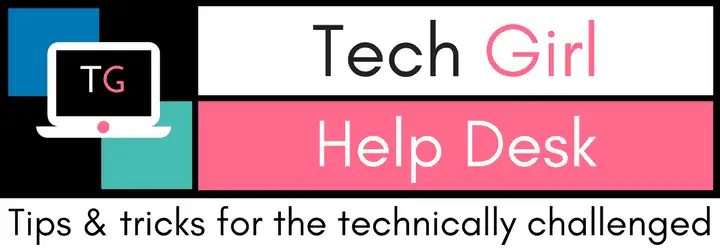




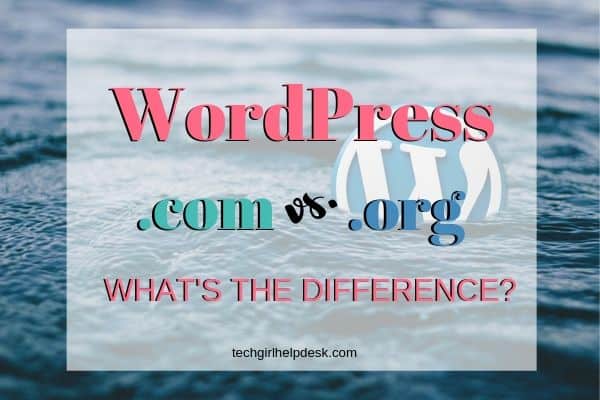



This is very helpful, as a virgin round up post gal, it’s got everything I needed 2 know! Thank u. X
This was such a helpful post to read as I create my first roundup! Thank you!
Love this! Thank you for sharing!